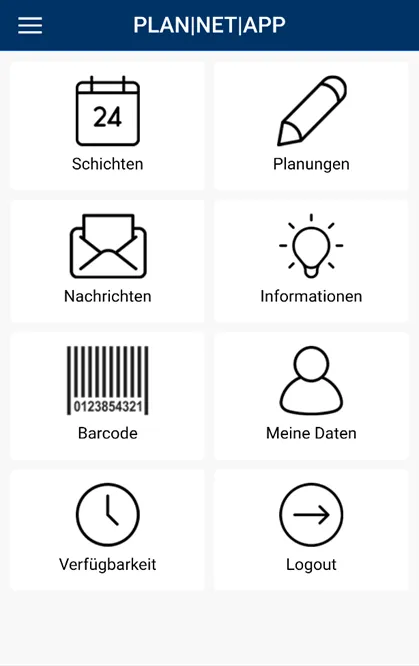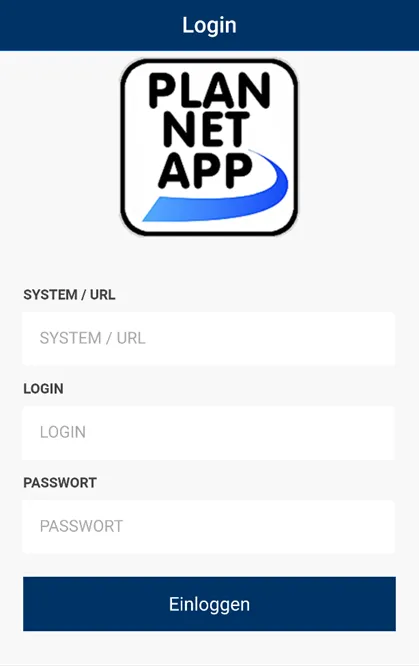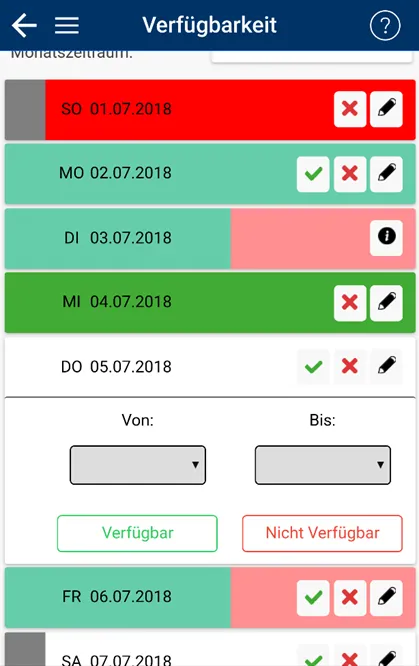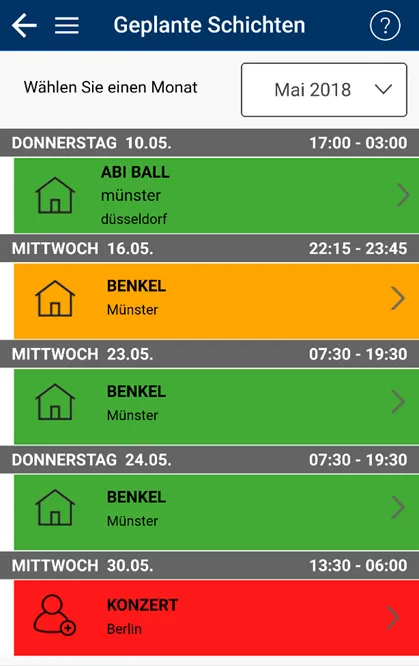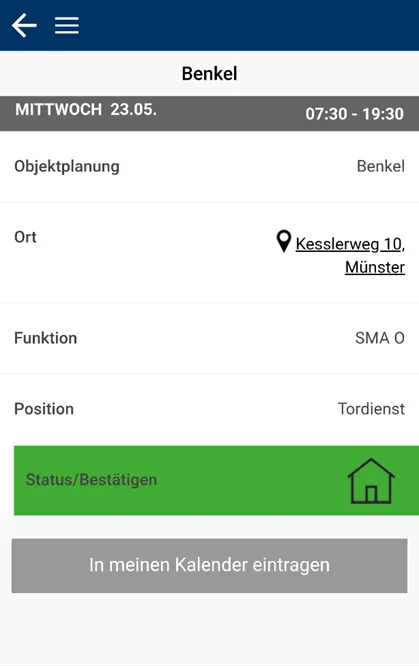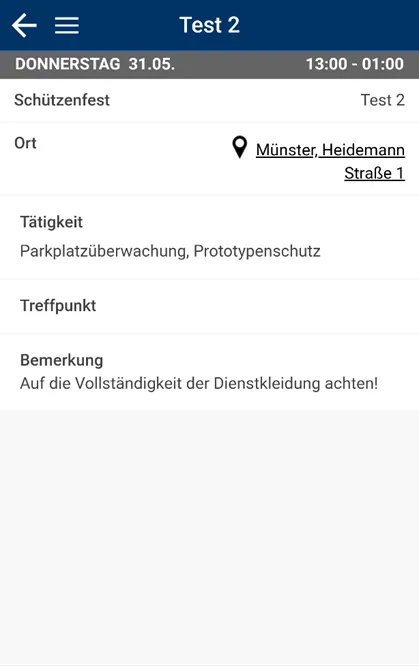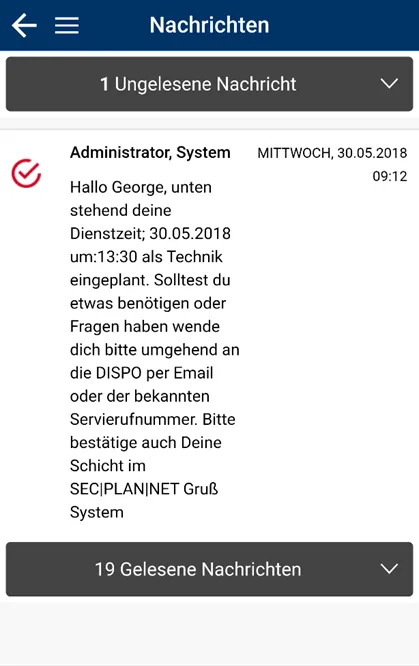PLAN|NET|APP 2
plan|net|app-2
About App
Important Information: To increase your security, we have updated the password procedure. Some users therefore have to change their password, which for technical reasons has to be done via our homepage. That's how it's done: - Visit your system at the URL / Internet address you know. - Click on “Forgot password”. - Follow the instructions to create a new, secure password. Alternative approach: - Ask your administrator to give you a new password. - Visit your system at the URL / Interne
Developer info